Competitive KPI Regions
Digital Transformation
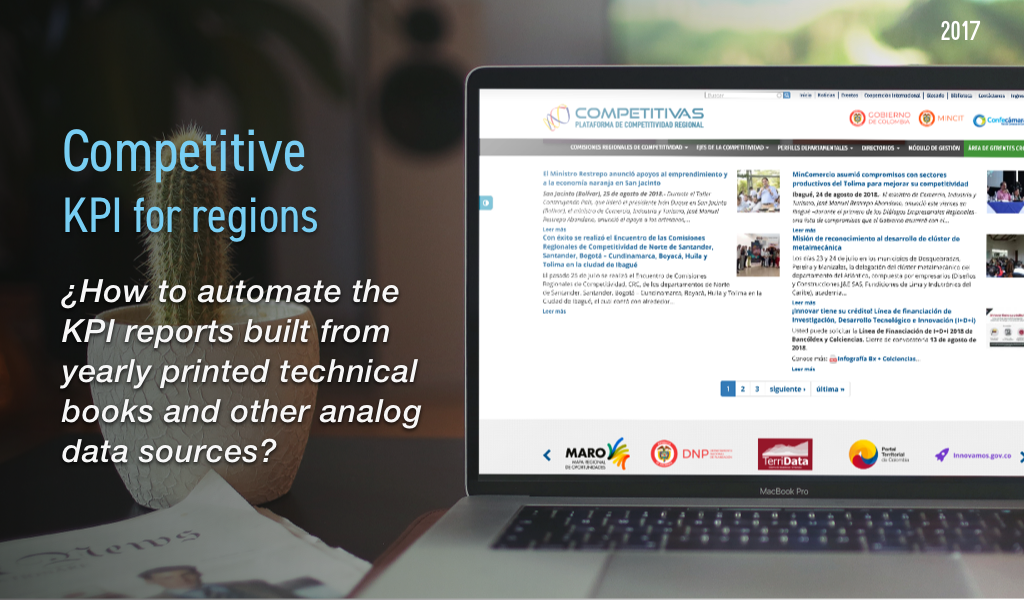
Competitivas web portal is a B2B solution designed to improve the task to build KPI reports and keep track of localized projects related to region development. The Government delivers resources according to the KPI ranking each year.
-
01 CONTEXT
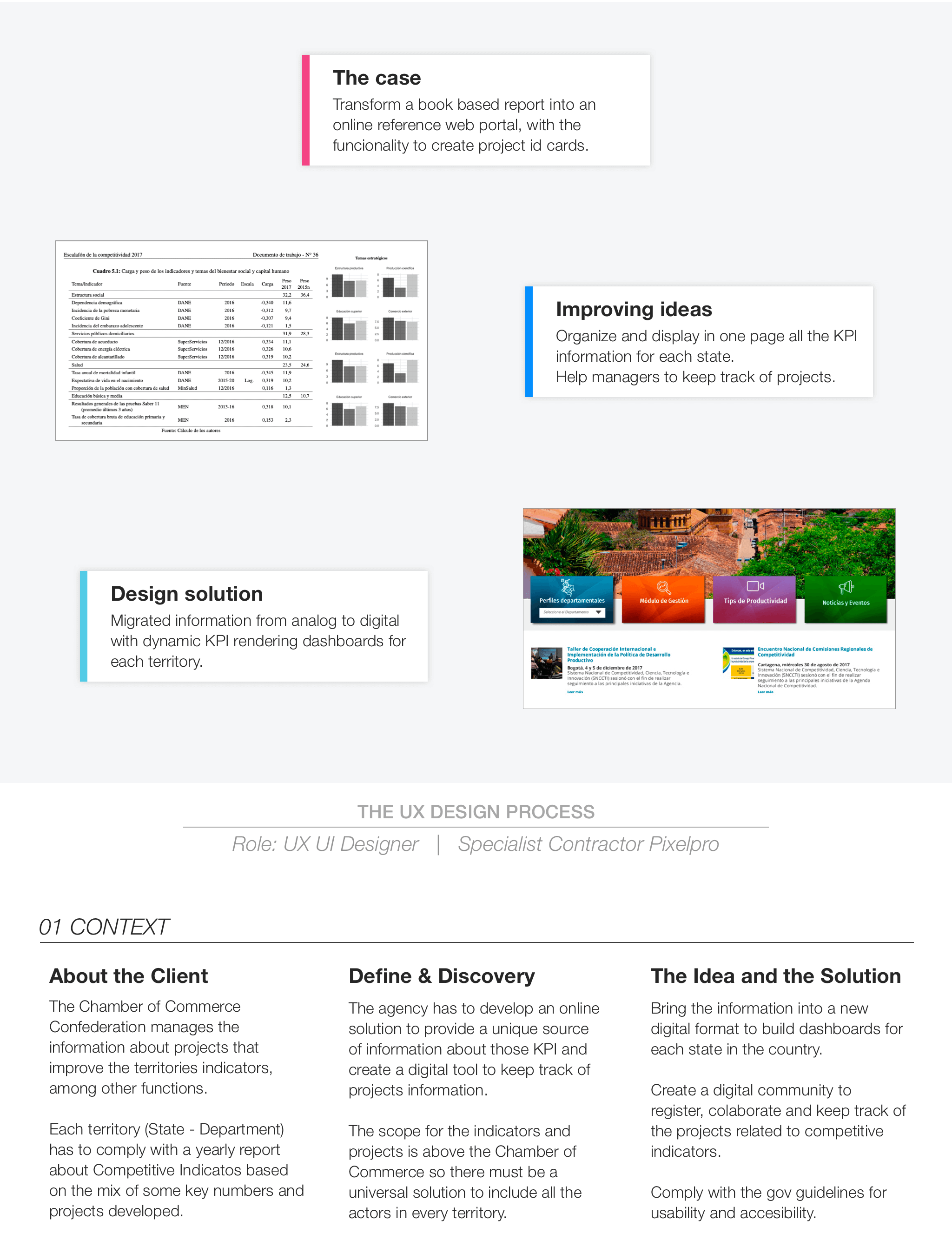
-
02 RESEARCH
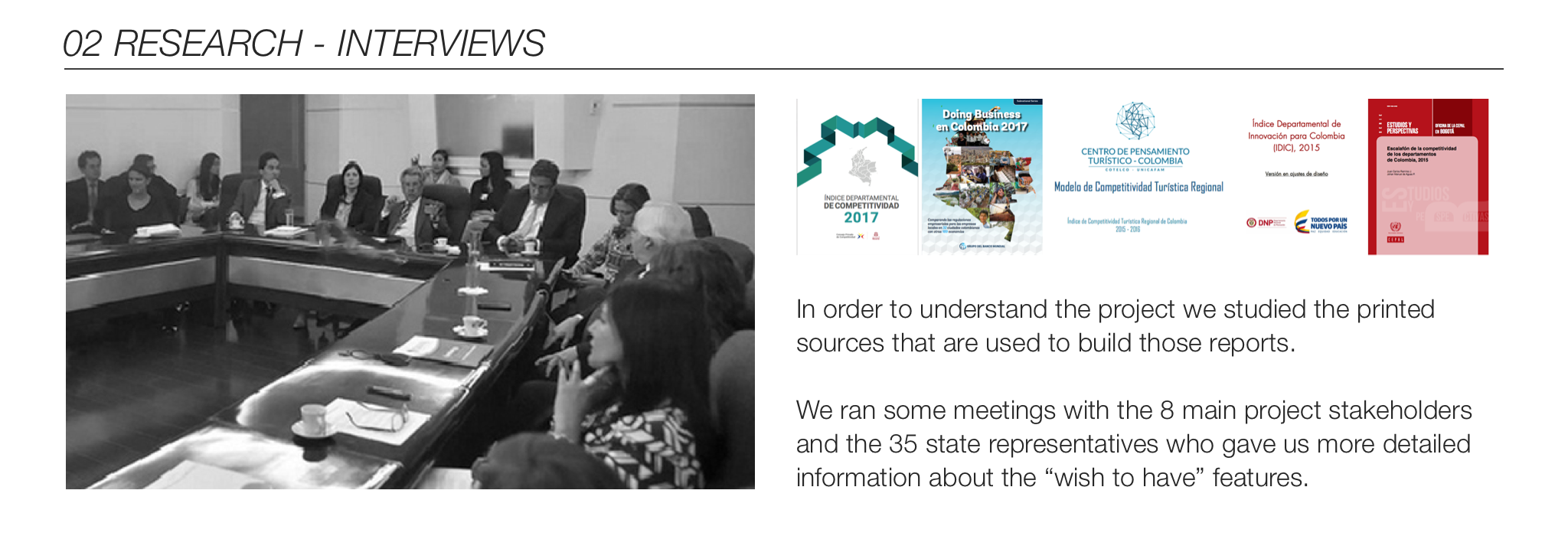
We gathered documents, references and legacy online sites to have and idea about the scope and the final solution.
We ran some unstructured interviews with region's managers, client's pm, IT crew and other stakeholders.
The research questions were:- ¿Can you tell me about the KPI reports that you build each year?
- ¿Do you use any automated process to build them?
- ¿What do you look for to build the KPI?
- ¿Were there any problems with the information used to build the KPI?
- ¿Can you tell me about the last time you did a KPI report?
- ¿What do you do when you can't find the information?
- ¿Where can we find updated and true information to build the app?
- ¿Does the system need to show past and present data to highlight the progress?
- ¿Which are the main KPI to keep track of the competitive ranking?
- ¿Do you know about other systems or apps that we can use as a reference?
- ¿How do you expect to get and use the data, any file format preferred?
We found that their biggest problem was the lack of accurate sources of data and outdated group management for region's managers and projects.
They were wasting time each year searching for the right information, and risking their office performance due to legal obligations. -
03 USER NEEDS
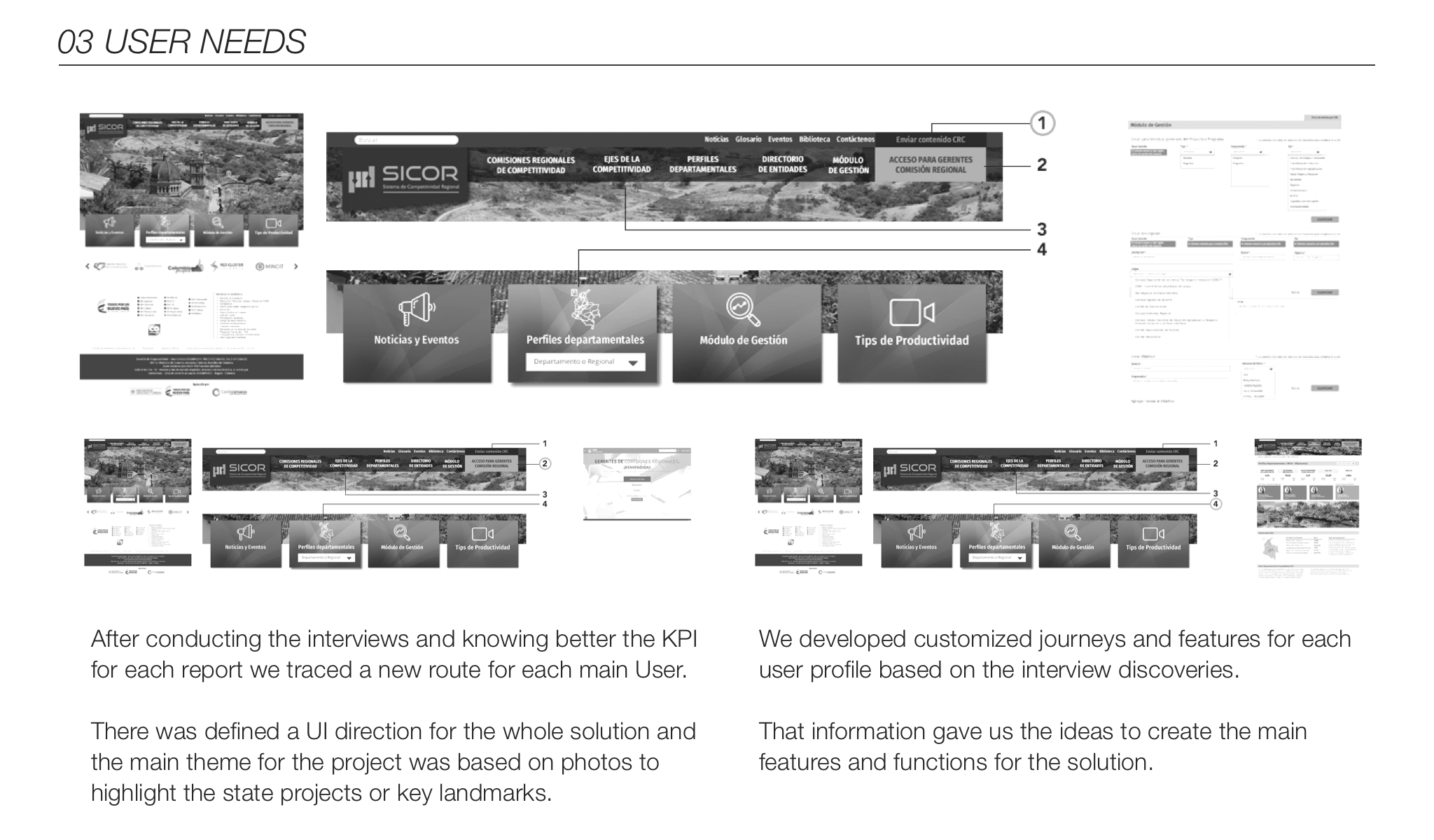
Based on the documentation and the insights gathered from the meetings, I prepared a set of hight fidelity wireframes to validate some ideas.
We also had creative meetings with the developers and IT team from the client's side.
We reached common concepts and requirements faster and we began the design and coding phase earlier. -
04 CONTENT PLANNING
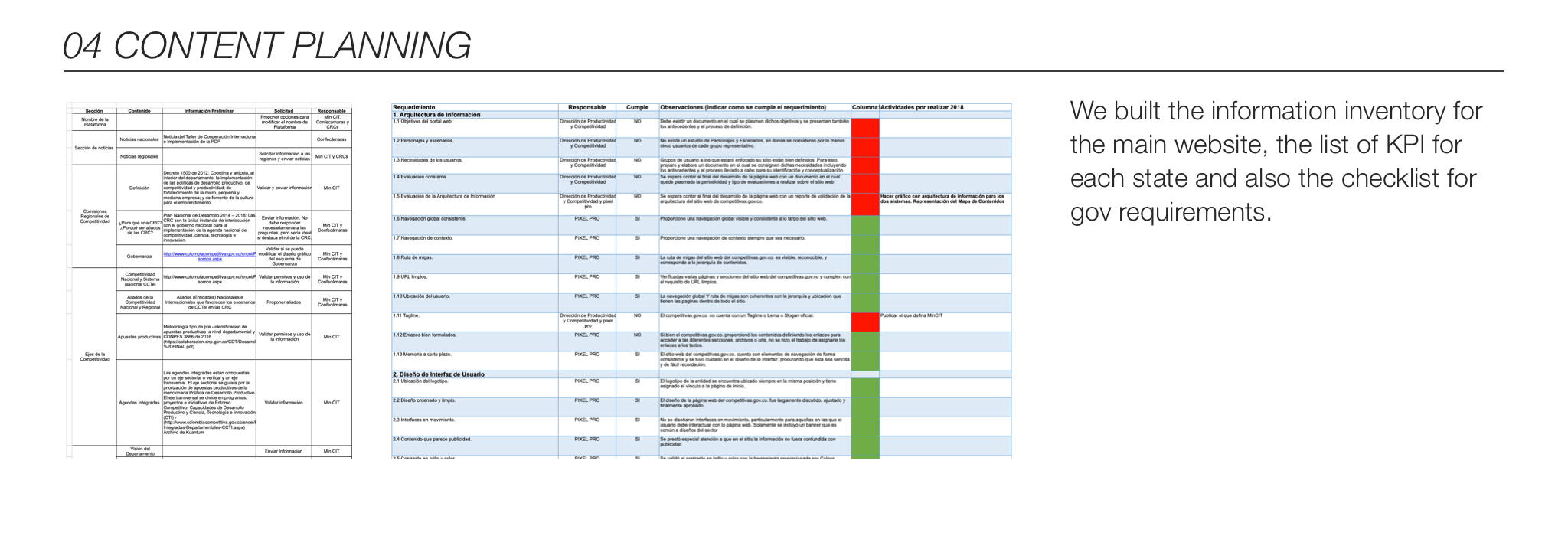
Due to the amount of information, from different sources and publishing dates, we had to filter and build a content inventory to organize the data for each state.
At the same time we prepared the custom KPI views for each region.
We found a useful tool to export pdf data to basic html tables, a great resource to shorten the writing content process.
Finally we built a content checklist for each state with:- SVG Map
- Main photo
- 5 KPI for previous and actual year
- Region overview
- Source of data and download link
- Region's dashboard
-
05 WIREFRAMES

Every day we ran fast design peer reviews with the client's project manager to keep the design on track.
At the end of the firs two weeks we had an approval from the client to begin the coding phase.
After that we used the beta version developed with Drupal CMS to run a user test for the main tasks:- Main navigation and featured content
- Region's profile (KPI dashboard)
- Project management and tracking
- Virtual Community for Managers
-
06 PROTOTYPE
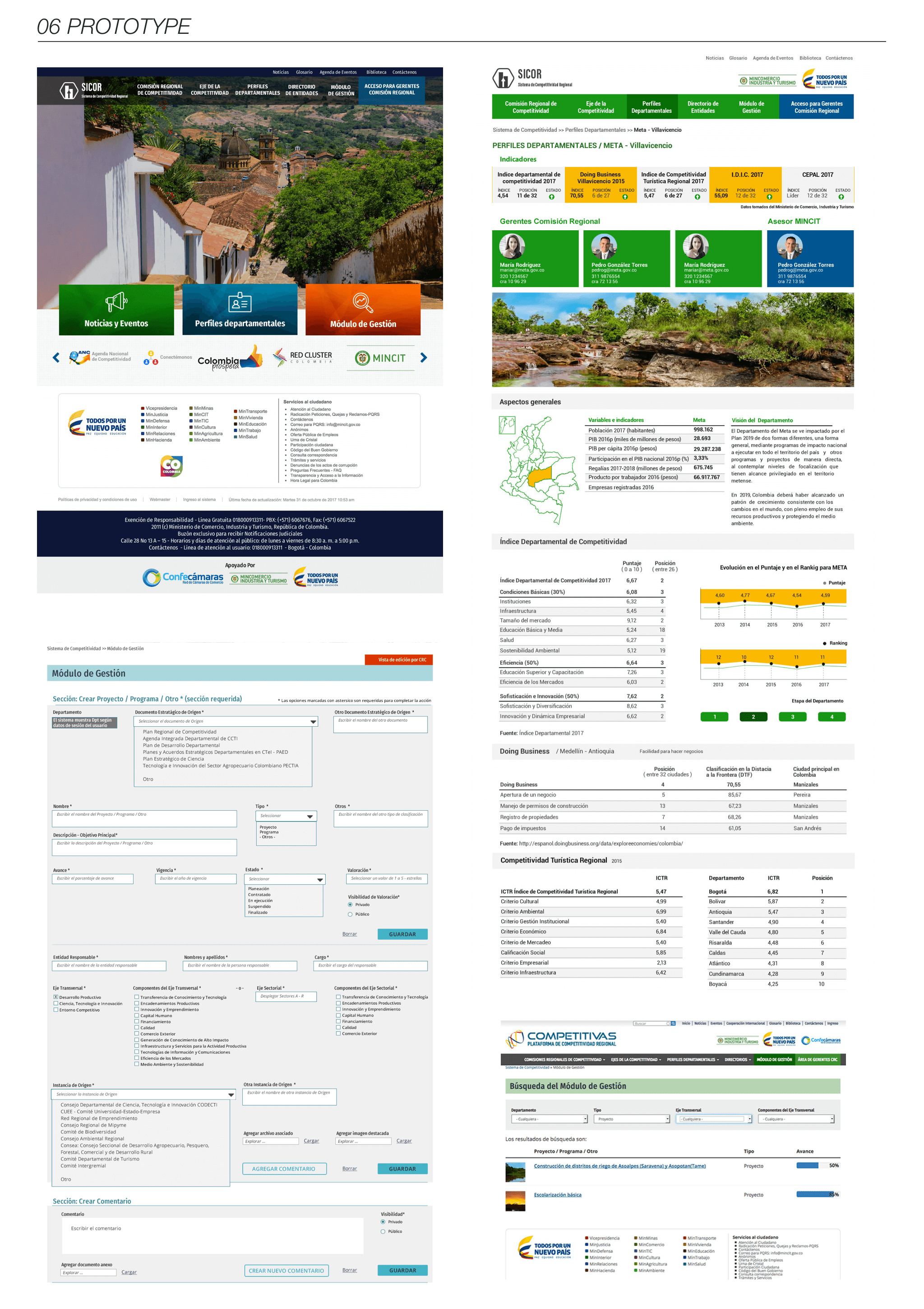
We agreed with the client to set up the project in our dev server to publish the content and build the new module for project tracking.
With that setup we could take two paths at the same time, a) develop the front end and publish content, and b) develop the custom projects module to build the library for each region.
At that moment my mission was to speed up the user journey to register, fill out, save and review the information for each project in each region.
I designed the user flow and screens for that functionality. I worked closely with the developer to build a scalable solution, easy to maintain and easy to integrate with the information site.
Learnings
Project management: I joined the project with the Kickoff meeting and then I had to plan and develop the next meetings to frame the problem and align the requiremets.
Lead skills: From stage one in the project I had to keep track of the team to deliver documents and designs on-time.
Time management: We developed a fast pace work cycle to finish the core requirements for the project. At some point we had some stress days due to the difficulty to find coders and client's members - due to end year's holidays.
Training and documentation: We developed a set of video-tutorials to teach the managers how to use the community platform and also how to register projects. We ran two training sessions to show how to use the backend and keep the content updated.
Outcomes
- Reduced the time required for search KPI by 90%
- Achieved the goal for information integrity
- Delivered in time a new virtual community
- Unified the project management for each region
- Built trust with the client to design two more projects